More options with Brightwell
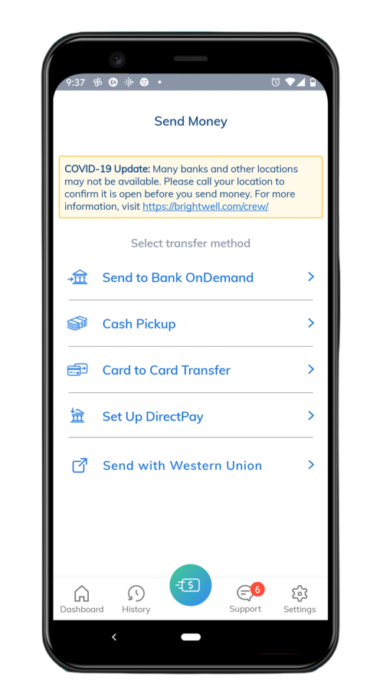
Sending with Western Union® just got easier!
Update your Brightwell Navigator mobile app to see the new Western Union® button.


Find Western Union® in the app
After you update your app, log in then follow these steps to access Western Union.®
1 Tap Send Money
In the app, press the green Send Money button.
2 Tap Send with Western Union®
This will open a new web browser on your device.
3 Enter username and password
Use your Western Union® username and password. If you do not have one, register a new account.
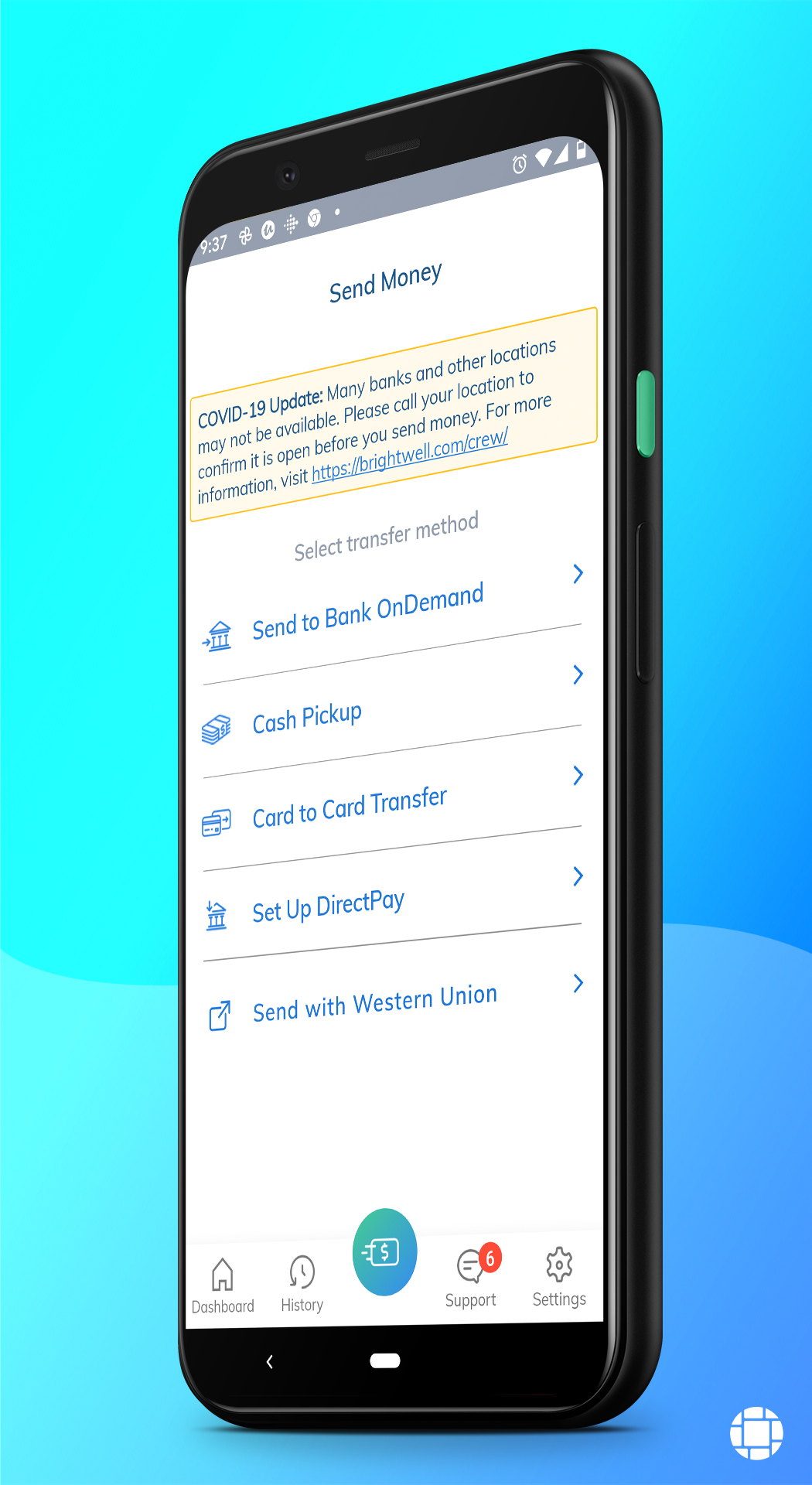
Need help?
Read the FAQs for answers to your questions.
I cannot see the Western Union® button in my app.
You must download the most recent version of our app to access this new feature.
Can I log in with my WesternUnion.com account?
To use your Brightwell Card for Western Union® online, you must always connect through your Brightwell Navigator online account. If you had a Western Union® account BEFORE Brightwell, you will need to re-register using a DIFFERENT email address or we can communicate with Western Union® to use that same email.
How do I get help for a Western Union® problem?
You can open a support ticket with Brightwell or call the support phone number on the back of your Brightwell Card. We will contact Western Union® on your behalf.
What countries can I send to through Western Union®?
Can I use Western Union® after I get my card replaced?
Yes, but you should open a support ticket so the team can confirm the correct card has been updated on file with Western Union®.
What if I forget my Western Union® password?
Follow the password reset steps on the Western Union® webpage.
The Brightwell Visa® Prepaid Card is issued by The Bancorp Bank pursuant to a license from Visa U.S.A. Inc. and may be used everywhere Visa debit cards are accepted. The Bancorp Bank; Member FDIC.
1Restrictions may apply. Please see transfer terms and conditions for details.
2All transactions are subject to verification: verification times vary and may delay delivery of funds to the receiver
3Conditions and exceptions apply - please refer to your Terms and Conditions. You must notify your financial institution immediately of any unauthorized use. For specific instructions, limitations and other details, please consult your issuer.
4 Restrictions may apply - please refer to cardholder terms and conditions